Scale of Gensokyo
Keine wanted to help her students visualize the vast scale of Gensokyo and beyond, so she reached out to Yukari. To everyone's surprise, the hag actually provided a magic scroll to capture all these objects in a format easy to understand. Now you can explore the results before it all goes up in smoke.
Instructions:
Click on objects to view more details.
Zoom in or out using the handle at the bottom or the mouse wheel.
Change volume and language in the bottom left of the screen.
Shift + click and drag an object to move it around and make your own comparisons. Use carefully!
Desktop version only: Press F11 to enable fullscreen mode.
Credits:
- AngryCow: Writing, additional research
- Anomalocaris: Research
- Carnel: Music
- Jackyyeah: Art
- illusorybread: Concept, art, programming, additional research, Spanish translation
Sound effects from SoundEffect Lab.
Touhou Project is a property of Team Shanghai Alice.
Changelog:
Version 1.1.0 (2025-06-02):
- Added 30+ new objects.
- Reduced build size and improved loading times.
Version 1.0.2 (2025-03-02):
- Fixed typos and mistranslations.
- Fixed blurry look on mobile browsers.
Version 1.0.1 (2025-02-25):
- Decreased loading times and added loading indicator.
- Enabled full screen mode.
- Fixed language detection; defaulting to English when user's language is not supported.
Version 1.0.0 (2025-02-24):
- Initial jam release.
| Status | Released |
| Platforms | HTML5, Windows |
| Rating | Rated 5.0 out of 5 stars (4 total ratings) |
| Authors | illusorybread, Jackyyeah, Carnel Caramel, Anomalocaris, AngryCow |
| Genre | Educational |
| Made with | PixiJS, Krita |
| Tags | Fangame, learning, sumi-e, Touhou |
| Average session | About a half-hour |
| Languages | English, Spanish; Latin America |
| Inputs | Mouse, Touchscreen |
Download
Install instructions
Download the file, unzip it, and run scale-of-gensokyo.exe.
If you run the jam version and you don't see the slider or the options in the bottom of the screen, try to temporarily set Windows' Display Scale to 100%.
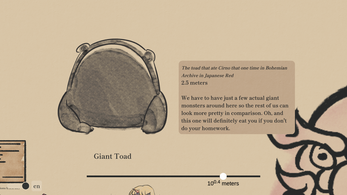
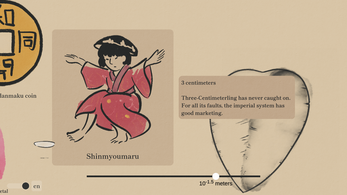
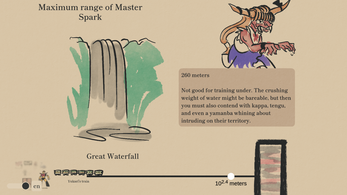
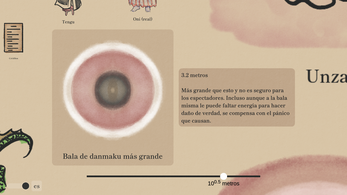
Comments
Log in with itch.io to leave a comment.
The notes are hilarious lol. Also they're just oozing with personality!
how did keine make a note bigger than the sun anyways? (joke... maybe?)
Thanks for your comment! It's a scroll, so she just edited it and put her note in :P
nah, Shinmy just put the miracle mallet into overdrive
Holy shit, a good game!
Thanks!